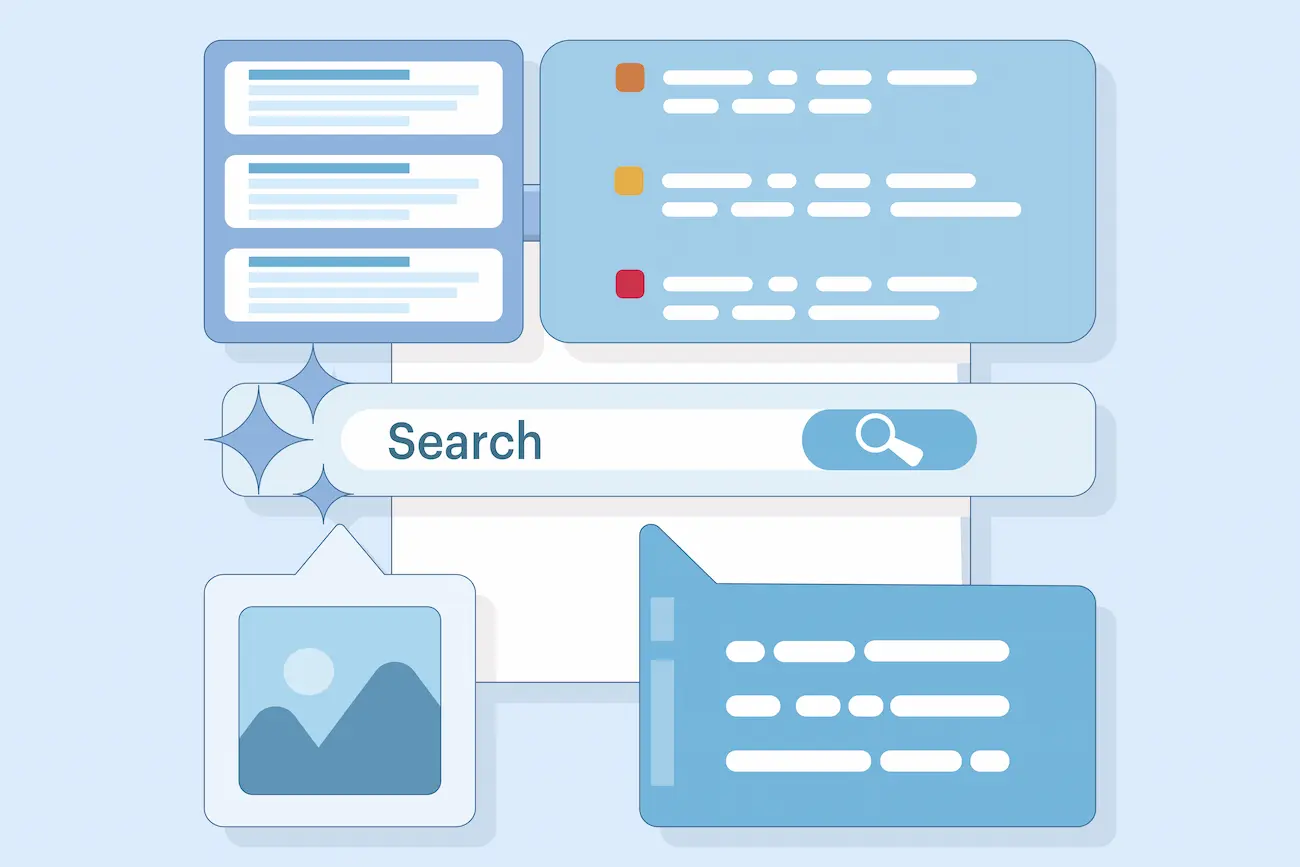Google Webmaster Guidelines: Everything You Need to Know to Avoid Penalties

If you are trying to run a successful online business, then you understand the importance of search engines. The vast majority of people use Google when they are trying to identify products and services they require. Therefore, you must ensure your rankings are as high as possible for relevant terms and phrases. That is the only way you will get your information in front of your target market. Sometimes, you may receive a manual action report in Google Search Console. This could cause your heart to skip a beat, but there is a lot of helpful information surrounding Google penalties. What do you need to know about Google Webmaster Guidelines, and how can you avoid penalties in the future?
Cloaking or Sneaking Redirects
If you are cloaking your redirects, you are showing different pages to your users than the ones you are showing to Google. If you are sneaking your redirects, you are sending your users to a different page than what you are showing to Google.Even though these actions might not be intentional, they are violations of webmaster guidelines from Google. Therefore, you may be hit by a penalty that takes one of two forms. These include:
- Partial matches can impact portions of your website.
- Site-wide matches can impact the entirety of your website.
If you noticed that you are guilty of these issues, there are ways you can address this. To fix this problem, you need to:
- Navigate to Google Search Console, then Crawl, then Fetch as Google
- You should fetch all pages from the impacted portions of your website.
- Take a look at the content on this website and compare it to the content that is being fetched by Google.
- Identify any variations that are present between these two areas and fix them so that they are the same.
Once you have done this, the next step is to take a look at all redirects you have present. You should remove any redirects that send your users to an unexpected destination. You should also remove any redirects that act conditionally, such as only redirecting users that are kind from a specific source.Once this is done, you should submit a reconsideration request to Google. After this, the penalties should be removed.Keep in mind that many of these redirects are unintentionally created by CMS plugins, which could be written in JavaScript or located in your .htaaccess file. You should take a closer look at these areas to prevent these issues from developing.
Sneaky Mobile Redirects

Another issue that could play your website has to do with your mobile users. Because more people are using their mobile devices to browse the internet, you must make sure your content has been optimized appropriately. There are situations where a redirect on your website could mistakenly direct mobile users to content that is not visible to web crawlers from Google. This is another violation of Google Webmaster Guidelines, so you need to address this quickly.If this issue is impacting your website, then a manual action usually comes next. This could involve the removal of your specific URL from the search index, which can impact your web traffic.Keep in mind that it is not unusual for the mobile version of a specific website to display content differently from the desktop version. Sometimes, the images have to be modified to accommodate a smaller screen. This might even be required to provide users with a better experience. If the redirect sends a mobile user to a page that is basically the same, then you should not be penalized.On the other hand, if they are sent to content that is completely different, this can create a poor user experience, leading to a penalty for your website.Typically, sneaky mobile redirects are not intentional. They frequently take place without the knowledge of the webmaster. A few reasons why this might happen include:
- There is a hacker that has added a script or element that takes your mobile users to a malicious website, where they might be infected by malware.
- It might be an additional element added to show advertisements to your mobile users to generate additional revenue.
- There could be code present in your website that creates an additional rule, redirecting your mobile users.
There is a way you can address this issue and resolve mobile redirects. These include:
- Take a look at your security issues report to make sure your website has not been hacked.
- Then, take a closer look at your third-party script and elements to ensure nothing has been changed.
- You should consider removing all third-party elements one by one to take a look at when the redirect has been solved.
- After you have identified the culprit, remove it from your website and restore the others that were not causing the problem.
Once you have made the necessary changes, you should request a review from Google. Explain how the error took place and what you did to fix it. After this, the penalty should be removed. You should keep a close eye on your Google Search Console account stay up-to-date on issues that could be impacting your website. Be proactive about checking the mobile versions of your web pages. That way, you can prevent a serious penalty from Google.
AMP Content Mismatch Problems
There is also a situation where your website might be hit by something called an AMP content mismatch issue. AMP content is content that is not the same as the canonical version of the webpage. Both versions of the page must be close to identical. While the text does not have to be identical, it must be the same topic.Anything that a user is trying to do on the AMP page must also be possible on the canonical page. The reverse also has to be true. If you have AMP pages that are impacted by a manual action, they could drop out of the Google Search results rankings and the canonical version will be shown instead.There is a way for you to address this issue. The steps you need to follow include:
- Check and make sure that you are AMP page is tied to the right canonical page.
- Then, take a look at the content on the canonical page and the AMP page. Make sure they are the same and edit them if required.
- You should also confirm that Google is seeing the same page as your users are seeing. You can do this using the URL inspection tool. You can use this tool to check both the canonical page and the AMP page.
- Once the pages are in sync, you should request a review from Google.
If you want to avoid a penalty from Google in this situation, you need to be proactive about checking both versions of a page. You can also use the URL inspection tool to prevent yourself from getting penalized.

Cloaking Your Images
Similar to redirect, cloaking your images takes place when you show different contents of your users than you show to Google. For example, you may be showing images that are obscured by another image, are different from the image that is served, or redirects your users away from the image.This is another violation of Google Webmaster Guidelines, and it could lead to a penalty. You need to make sure you are showing the same image to Google as you are to your users. You should take a close look at any plugins you have installed for your website. Make sure they are not creating an image cloaking issue. After this, you need to submit a reconsideration request to Google to get the penalty removed. Fortunately, this is not something that should take very long to fix.
Spam Penalty
Even though it is possible for you to plead ignorance with a number of other issues, it is probably not going to be possible with this situation. This type of penalty is reserved for websites that are aggressive in using a number of techniques that are frowned upon. A few examples include:
- Using automated gibberish on websites
- Scraping content
- Cloaking information: This is usually viewed as a particularly egregious violation of Google Webmaster Guidelines, which can lead to a number of serious penalties, including:
- Partial matches, which are going to impact portions of your website
- Site-wide matches, which can impact the entirety of your website
If this is the first time your website has been hit by one of these penalties, then you need to quickly figure out why this happened and prevent it from happening again. You will need to be very clear in your explanation when you submit a reconsideration request to Google, as the search engine takes this type of violation very seriously.On the other hand, if this is the second time your website has engaged in such an action, you may need to shut down your website to start over again. It is highly unlikely that Google is going to give your website up a chance if it has already been warned. You need to make sure you do not violate spam penalties, as they can be hard to rectify.
Avoid Committing These Serious Offenses
You may offer the best product and services in the world, but it isn't going to mean much if people cannot find your website. You need to protect your search results rankings, which is why you should pay attention to Google Webmaster Guidelines and avoid penalties.


.png)