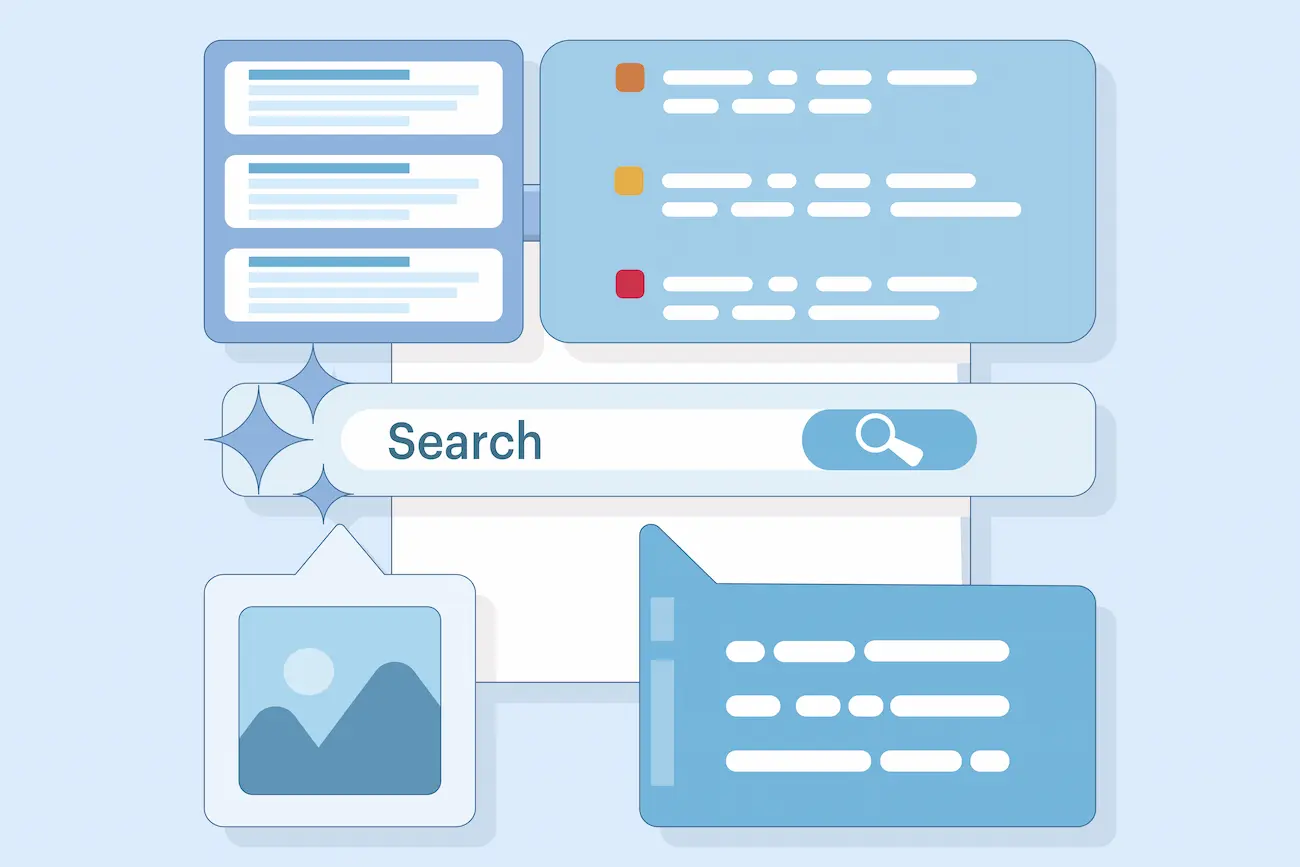How To Stop ChatGPT From Using Em Dashes

If you've been using ChatGPT to generate content, you've likely seen it happen. Over and over again, across formats and topics, em dashes appear in the output. One per paragraph. Sometimes more.
They show up in blog posts. In emails. In product copy. Even in scripts or ad headlines. Always the same rhythm, the same visual structure.
At first, it feels harmless. Em dashes are grammatically valid, and plenty of good writers use them. But when you start noticing how frequently they appear in AI-generated content, you begin to see them for what they really are: a glitch in the system.
This post explains why ChatGPT overuses em dashes, why it matters, and how to actually get the model to stop doing it — not just once, but every time you use it.
Why It Happens: A Pattern, Not a Preference
ChatGPT does not have opinions. It does not have style. It does not “like” the em dash.
It is trained to predict the next most likely token based on a massive dataset of online writing — blogs, essays, documentation, books, and web content. And in that training data, em dashes are everywhere.
Writers often use em dashes to insert a side thought, create a dramatic pause, or emphasize a shift in tone. So when the model sees a sentence forming that resembles those contexts, it follows the most common structure it has learned. It inserts an em dash.
This becomes a feedback loop. Because the model was trained on em-dash-heavy writing, it keeps producing em-dash-heavy writing.
It is not making a decision. It is repeating a pattern.
What That Looks Like in Practice
These are typical ChatGPT outputs:
- This tactic works — when executed properly.
- The results were promising — but still early.
- It sounds simple — and it is.
These all use em dashes to handle sentence pivots or emphasis. They are not wrong. But they pile up fast. And when you use ChatGPT to produce long-form or multi-part content, the pattern becomes distracting.
If you are trying to build a consistent voice, differentiate from other AI content, or maintain a clean format, this punctuation habit becomes a problem.
Why It Matters
When content reads like ChatGPT wrote it, you lose credibility. Overuse of certain punctuation is one of the easiest tells that something was AI-assisted.
This does not just affect tone. It affects trust. It affects clarity. It affects how your content is perceived by customers, editors, and search engines.
You might be using ChatGPT to move faster. But if the output keeps defaulting to the same stylized patterns, you are not scaling your voice — you are scaling its voice.
Fixing the em dash problem is one of the easiest ways to take that control back.
How to Actually Get ChatGPT to Stop Using Em Dashes
Telling ChatGPT to "avoid em dashes" or "don't use em dashes" might seem like the obvious fix. But that approach often falls short. The model will still insert them occasionally, or it will misunderstand your request entirely.
This happens because ChatGPT follows positive instructions more reliably than negative ones.
Positive vs. Negative Instructions: What Works Better
ChatGPT performs best when you tell it exactly what to do, not just what to avoid.
For example:
- Saying "Do not use em dashes" leaves the model guessing how to handle the sentence structure instead.
- Saying "Rewrite the sentence using periods or commas instead of em dashes" gives it a specific solution.
This distinction matters. If your prompt only contains a restriction, the model may fail to apply it consistently. But when you combine the restriction with a positive directive — telling it what to do instead — the results improve dramatically.
Step-by-Step Fix: How to Control ChatGPT’s Punctuation
To consistently avoid em dashes in ChatGPT’s output, follow this two-part method:
1. Add a style instruction at the top of your prompt
- Start your prompt with something like this:
- Use only ASCII characters. Rewrite any sentence that would normally contain an em dash or en dash. Instead of inserting a dash, use a period, comma, or reword the sentence entirely. Always use straight quotes and standard punctuation.
- This gives the model specific directions for how to build each sentence.
2. Set the rule in ChatGPT’s memory (for long-term use)
If you use ChatGPT regularly, save your formatting preferences using the memory feature. Just say:
- In all future responses, please avoid using em dashes and en dashes. Rewrite those sentences with periods, commas, or clean alternatives. Use ASCII characters only. Do not use smart punctuation or curly quotes.
Once confirmed, ChatGPT will apply this rule automatically to future responses. You can review or update your memory in Settings under the Memory tab.
Final Takeaway: Fix It at the Source
The problem is not that ChatGPT wants to use em dashes. It is that it was trained to see them as common and correct — so it keeps generating them unless you intervene.
Fixing this with find-and-replace after the fact is tedious. Instead, fix it at the source. Set clear, positive formatting rules in your prompt or memory. Tell the model what to do, not just what to avoid.
Once you make this change, the rhythm of your content will clean up immediately. You will start seeing output that feels tighter, more human, and more consistent with your voice.
One sentence at the top of your prompt — or one memory setting — is all it takes.
Let me know if you want this adapted into an internal writing guide, blog format, or onboarding doc for your team.


.png)