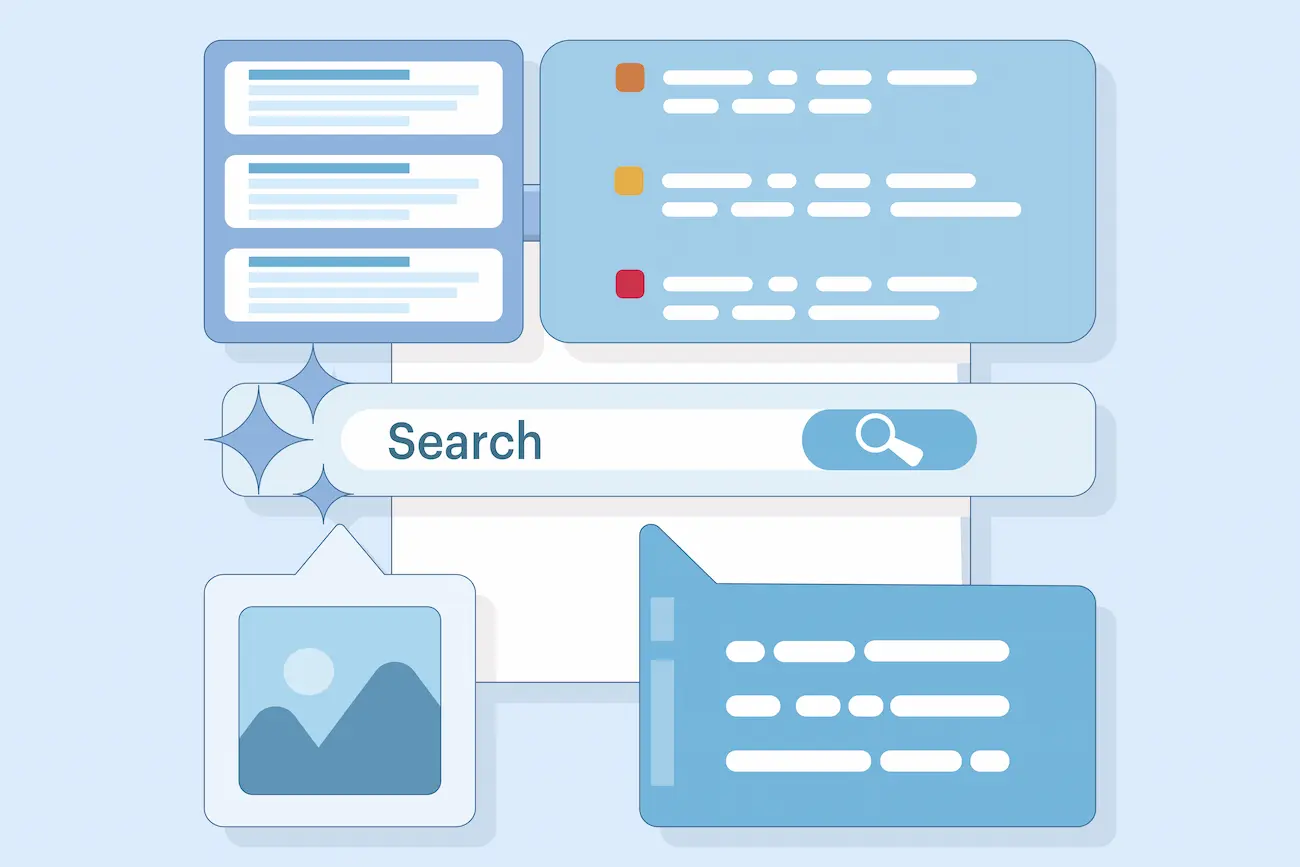Why SEO Migration Checklists are Important

Think of how much time and money you’ve invested in your online brand. You’ve leveraged a robust social media presence with strong organic and paid search results, all the while providing a consistent supply of thought-provoking, stimulating, and engaging content. Now think about how your well-recognized brand can almost disappear overnight because of an ill-conceived and poorly-structured website migration. Regardless of whether you’re migrating to a new hosting platform, changing your site’s URL, modifying your HTTP protocol to HTTPS, upgrading your content management system (CMS), or redesigning your website, there are some important SEO migration steps you absolutely must be aware of. Understanding these steps will help make your migration a much simpler endeavor.
1. Benchmark Your Current Website’s Performance

To measure the success of your future migration, you must first start by benchmarking your existing website’s performance. This means defining your current website’s traffic levels and segregating your best-performing content.This is the perfect time to deep dive into what makes your best content work so well. That in-depth analysis will help you create even better content in the future. You will then need to remove duplicate content and those weak-performing landing pages you’ve deemed unsalvageable.Google Analytics is a free tool that will provide invaluable insight into how your website is performing right now, what content works best, what your click-through rates (CTR) are, how long your audience stays on a given landing page, and more. All of these benchmark metrics are essential when you do your post-migration evaluation.If you decide that certain landing pages should be improved before migration, then using a free online SEO tracker like Seobility will help by providing you with a prioritized list of SEO improvements to enact.You’ll get individual grades for your page structure and page quality while gaining insight into page load times. You’ll also be able to identify which images need improved alt texts, and which meta descriptions need better, more condensed write-ups.
2. Use an Excel Sheet 301 Redirect Map
There is nothing worse than users encountering multiple 404 error pages. Not only do you lose traffic, but your users come away with the impression that the page was improperly moved, or worse, deleted entirely. This often happens when inexperienced webmasters simply redirect the previous website’s pages to the new website’s primary landing page.Properly mapping out your 301 redirects is critical. A simple excel sheet will provide a visual representation of how old URLs are matched to new URLs. This will also simplify how you match up pages with the same messaging and content to newly-formed landing pages on your new website.
3. Properly Crawl New Website Before Launch
The last thing you need is for your new website to be crawled and indexed during the development phase by search engines like Google, Yahoo, and Bing. Bad SEO practices like using “disallow” in the robots.txt file will stop search engines from crawling your pages, but it won’t stop them from indexing them.This means the pages on your staging website will still turn up in search results, which could lead to your in-development website cannibalizing your existing website’s traffic. HTTP server-side authentication and IP whitelisting will stop your in-development website from being crawled and indexed by search engines.Another strategy involves placing your staging servers behind a VPN so that only your developers and you have VPN access. You can then use solutions like DeepCrawl or Screaming Frog where you can crawl up to 500 URLs for free, providing you with invaluable SEO insight into what needs to be fixed and why.
4. Define Forward-Thinking Action Items

No website migration is successful without an agreed-upon list of action items. Your team must agree on what needs to be done, who’s responsible, and how the success or failure of individual changes will be measured. Here is just a small portion of the action items to include.
- Copy Google Analytics and Search Console Codes
Make sure you copy your Google Analytics and Google Search Console codes across to your new website so that you don’t find out you’re missing critical landing page data months after your migration. Benchmarking your original website’s performance will mean nothing if you haven’t properly copied your Google codes.
- Use Canonical Tags
Eliminate duplicate content by using canonical tags (HTML elements) to properly define which URLs are your main landing pages. This helps search engines understand which version of a landing page you want to appear in search results.
- Revise Internal Links
Don’t make the all-too-common mistake of assuming that internal links within old URLs can be left as is. Not revising internal links will affect your page speed and affect your website’s performance. Your internal links should be directed to the new URLs so your PageRank doesn’t take a hit. Take the time to review the internal links on each landing page and make sure they don’t link to your old URLs.
- Create an XML Sitemap
Having an XML Sitemap helps search engines identify your most important landing pages. They are great for SEO and will properly direct search engines regardless of whether you've properly optimized all your internal links to the new URLs.
- Create a Custom 404 page
In an ideal world, there are no 404 errors after migration. However, even the best-laid plans go awry. Creating a custom 404 landing page will help visitors navigate your new website if they come across a page that no longer exists.
5. Plan Migration During Seasonal Traffic Periods
The ultimate goal is to mitigate the impact of any unforeseen migration errors, should they occur. Most businesses experience seasonal business or fluctuating customer demand, and it typically coincides with a decline in website traffic. This is the time to plan your new website launch. You'll have plenty of time to make any corrections before your next upcoming busy cycle.The key to any successful SEO migration is to plan everything well in advance, systematically measure results by comparing analytics from your old website to your new one, and immediately correct any issues as they occur. If you are not pressed for time, then start with smaller tests on sub-domains so that you and your team know you’re on the right track. At PBJ Marketing, we understand how important it is to provide our customers with a complete SEO solution. If you’re looking for a digital partner with a customer-centric focus to help you with your website migration or any digital marketing needs, reach out or give us a call.


.png)