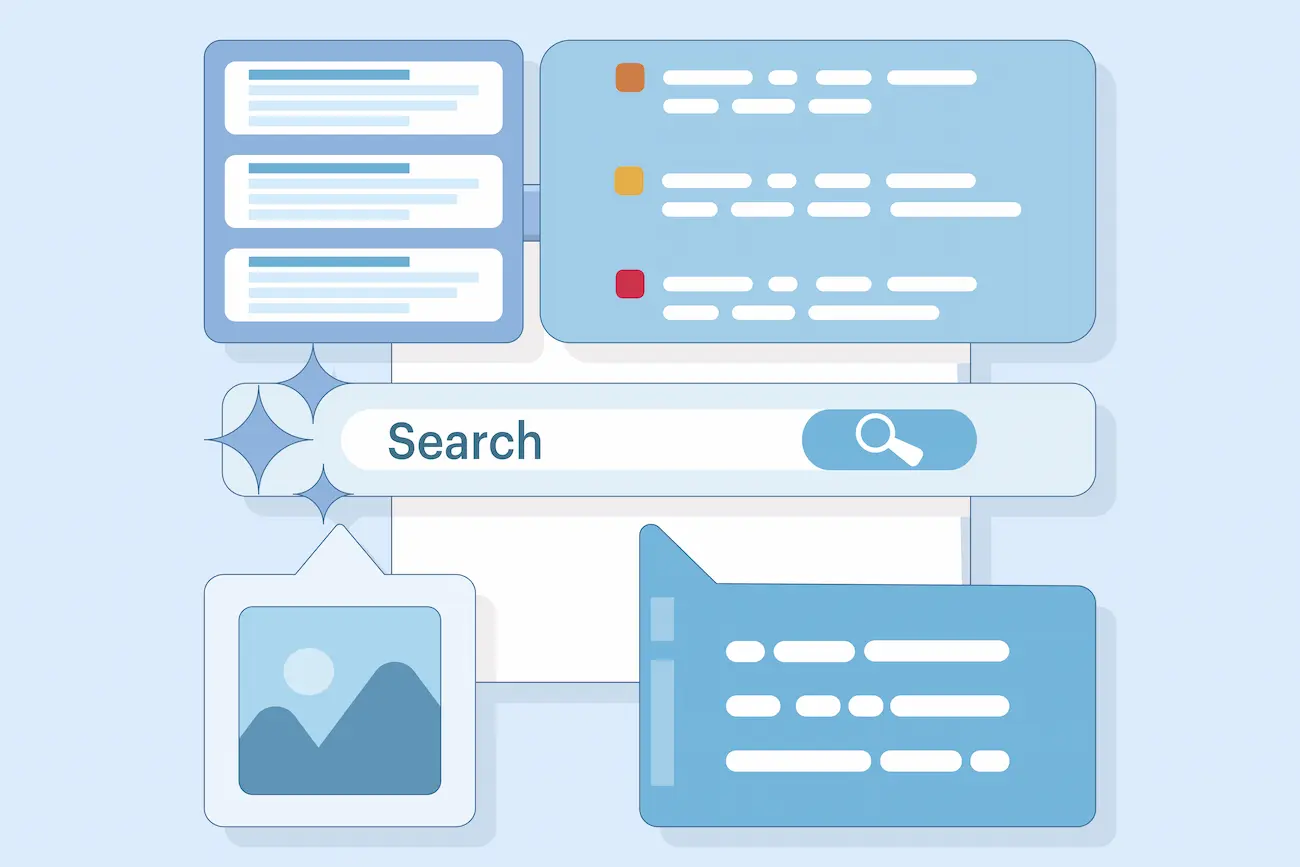Google Ads vs. LinkedIn Ads: Intent, Audience, and Reporting

Why Choose Between Google Ads and LinkedIn Ads?
Advertising platforms like Google and LinkedIn provide unparalleled opportunities to connect with your target audience, but they serve distinctly different purposes. Choosing between them—or combining their strengths—depends on understanding how they fit within your marketing funnel.
- Google Ads excels at capturing demand by targeting users who are actively searching for solutions. Its intent-driven model makes it ideal for lead generation, conversions, and ROI-focused campaigns.
- LinkedIn Ads thrives in professional ecosystems, enabling B2B marketers to reach decision-makers and niche industry audiences. It’s the platform of choice for building authority, thought leadership, and long-term professional relationships.
Understanding their unique capabilities can help you craft a strategy that aligns with your goals, whether that’s driving immediate results, establishing your brand in a professional market, or both.
1. Reaching Intent-Driven vs. Professionally-Targeted Audiences
The fundamental distinction between Google Ads and LinkedIn Ads lies in how they connect with audiences. Google targets individuals actively searching for solutions, while LinkedIn allows you to engage with professionals based on their career attributes and industry connections.
Google Ads: Tapping Into Active Searchers
Google Ads is built on intent. It displays ads to users actively searching for products, services, or answers to specific queries. This makes it a powerful tool for capturing prospects in the consideration or decision-making stage.
For example, a cloud storage provider might target search terms like “secure cloud storage for small businesses” or “best enterprise backup solutions.” By appearing at the top of search results, the brand meets users precisely when they’re looking for solutions.
- Best For: Businesses with a clearly defined audience and solutions that align with specific search queries.
- Key Benefit: Google Ads captures users with high purchasing intent, leading to shorter sales cycles and immediate conversions
LinkedIn Ads: Connecting with Professionals
LinkedIn Ads, on the other hand, is designed to reach audiences based on professional traits like job title, industry, seniority, and company size. This platform shines in B2B marketing, where decision-makers and influencers are the primary targets.
Imagine an enterprise software company aiming to connect with IT managers at Fortune 500 companies. LinkedIn’s targeting capabilities make it easy to reach this niche audience by tailoring campaigns to specific industries or roles.
- Best For: Businesses with a B2B focus, long sales cycles, or products that require educating or nurturing a professional audience.
- Key Benefit: LinkedIn Ads builds authority and credibility with key stakeholders over time.
2. Campaign Types and Creative Freedom
Google Ads focuses on delivering concise, relevant messages tailored to user searches or browsing habits. Its formats are designed for simplicity and clarity, ensuring the message resonates with users who are actively searching or browsing.
Google Ads: Intent-Driven and Streamlined
Search Ads: These ads appear at the top of search results, making them highly effective for targeting intent-driven users with specific offers or solutions. For example, a legal firm might use ads with headlines like “Top Corporate Lawyer Near You” or “Trusted Contract Dispute Attorneys.”
- Display Ads: Leveraging visuals, these ads appear across Google’s extensive Display Network, helping to retarget users or build brand awareness with clear and actionable messaging.
- Video Ads: YouTube ads provide opportunities for engaging storytelling, but the emphasis remains on concise and direct communication.
Google Ads prioritizes functionality over visual storytelling, making it ideal for campaigns focused on driving immediate action.
LinkedIn Ads: Content-Centric and Professional
LinkedIn Ads offers a broader range of formats designed to engage professional audiences and foster meaningful interactions.
- Sponsored Content: Promote blog posts, case studies, or reports directly in users’ feeds to establish thought leadership and provide value.
- InMail Ads: Deliver personalized messages straight to users’ LinkedIn inboxes, perfect for inviting prospects to events or offering exclusive content like white papers.
- Video Ads: Showcase your brand’s story or demonstrate product capabilities in a professional and visually appealing way.
- Carousel Ads: These ads let you highlight multiple aspects of a service or product, great for presenting case studies, testimonials, or product features in a single ad.
LinkedIn’s ad formats emphasize education and engagement, making it an excellent choice for B2B campaigns that require building trust and authority.
3. Targeting Options: Keywords vs. Professional Demographics
Effective advertising relies on precision targeting. Google and LinkedIn approach this differently, focusing on intent-based keywords versus detailed professional attributes.
Google Ads: Keyword-Centric Targeting
Google Ads uses keywords as the foundation of its targeting strategy. Advertisers bid on search terms that align with user intent, ensuring their ads appear when prospects are actively searching for solutions.
For instance, a cybersecurity company might target keywords like “best endpoint protection software” or “cybersecurity solutions for small businesses.” By leveraging keyword match types, advertisers can fine-tune how broad or narrow their reach is.
- Strengths: Reaching high-intent users who are ready to take action.
- Ideal For: Businesses with products or services that directly solve a known problem or fulfill a clear need.
Google also offers audience overlays, like demographic targeting or custom intent audiences, but these serve as enhancements rather than the core of its targeting approach.
LinkedIn Ads: Professional and Industry-Based Targeting
LinkedIn’s targeting is unmatched when it comes to reaching professional audiences. The platform allows advertisers to refine audiences based on job title, seniority, company size, industry, and even skills or group memberships.
For example, a SaaS provider targeting HR professionals might narrow its audience to “HR Directors” at companies with 500+ employees in the tech sector. Additionally, LinkedIn’s Lookalike Audiences enable brands to expand their reach by finding users similar to their best-performing prospects.
- Strengths: Precise targeting based on career attributes and company data.
- Ideal For: B2B marketers looking to connect with decision-makers or niche professional groups.
4. Budgeting and Spend Management
Both Google Ads and LinkedIn Ads offer flexible budgeting options, but their structures differ, giving advertisers varying levels of control and optimization capabilities.
Google Ads: Streamlined Campaign-Level Budgets
Google Ads simplifies budgeting by allowing advertisers to set budgets at the campaign level. This centralized approach ensures consistent spending across ad groups while giving businesses control over their overall investment.
Key features include:
- Daily Budgets: Allocate a specific amount to be spent per day, ensuring you maintain control over your daily spend.
- Smart Bidding: Google’s AI-powered bidding strategies automatically optimize for specific goals, such as conversions or clicks, within your budget constraints.
For example, an e-commerce brand running Google Ads can set a campaign-level budget to focus on high-intent keywords, relying on Smart Bidding to prioritize placements that maximize ROI.
- Best For: Businesses looking for simplicity and automation to manage budgets effectively.
LinkedIn Ads: Precise Ad Set-Level Budgeting
LinkedIn Ads offers more granular control by allowing advertisers to set budgets at the ad set level. This is particularly useful for campaigns targeting multiple audience segments with distinct goals or messaging.
Budgeting options include:
- Daily and Lifetime Budgets: Choose between setting daily limits or allocating a total budget for the campaign’s duration.
- Bid Strategies: LinkedIn allows manual or automated bidding to help control costs for specific objectives, such as clicks, impressions, or lead forms.
For example, a consulting firm might allocate higher budgets to ad sets targeting C-suite executives, while testing smaller budgets on mid-level professionals in emerging industries.
- Best For: Marketers who need flexibility to target and adjust budgets for different professional audience segments.
5. Measuring Success: Performance Metrics and Insights
Tracking and analyzing performance is critical to optimizing campaigns. Google Ads and LinkedIn Ads both offer robust reporting tools, but their focus and depth of insights differ.
Google Ads: Granular and Conversion-Focused
Google Ads provides in-depth metrics that allow advertisers to measure success at a highly detailed level.
Key features include:
- Keyword Performance: Analyze which search terms are driving clicks, conversions, or impressions.
- Audience Insights: Track how custom audiences or demographic layers perform.
- Attribution Models: Understand the impact of your ads across different stages of the customer journey, from first interaction to final conversion.
For example, a fitness app can monitor how specific keywords, like “best weight-loss apps,” perform and use this data to refine its campaigns.
- Best For: Businesses prioritizing performance metrics and ROI optimization.
LinkedIn Ads: Engagement and Professional Impact
LinkedIn Ads focuses on engagement and audience-level data, which is essential for B2B marketers building relationships with professional audiences.
Key features include:
- Engagement Metrics: Track likes, shares, comments, and other interactions that indicate interest and thought leadership.
- Audience Breakdown: Analyze how users based on job titles, industries, or seniority engage with your content.
- Lead Form Analytics: Measure how effectively your campaigns capture professional leads.
For instance, a software company promoting a white paper can use LinkedIn’s analytics to identify which industries or roles engage the most, refining future targeting strategies.
- Best For: Brands aiming to build credibility and engagement with professional audiences.
Summary: Google Ads excels at providing granular data for optimization and ROI analysis, while LinkedIn Ads offers insights into professional engagement and relationship-building with target audiences.
6. Automation and AI Tools
Automation plays a significant role in simplifying campaign management and driving results. Both Google Ads and LinkedIn Ads leverage AI tools, but their approaches are tailored to different goals.
Google Ads: AI for Conversions and Efficiency
Google Ads offers advanced automation features designed to maximize conversions and streamline workflows.
Key tools include:
- Smart Bidding: Automatically adjusts bids in real time based on signals like device, location, and time of day.
- Responsive Search Ads: Combines headlines and descriptions dynamically to deliver the most effective message to each user.
For example, a SaaS company using Smart Bidding can ensure its ads appear prominently to high-intent users while staying within its cost-per-conversion goal.
- Best For: Advertisers focused on optimizing conversion rates and maximizing efficiency.
LinkedIn Ads: Automation for Professional Reach
LinkedIn Ads also uses automation to enhance targeting and campaign performance.
Key tools include:
- Audience Expansion: Automatically broadens your audience to include users with similar attributes to your target audience.
- Automated Bidding: Optimizes bids based on engagement and campaign objectives, such as clicks or lead form submissions.
For instance, a consulting firm using LinkedIn’s Audience Expansion can reach additional professionals who fit its ideal customer profile but weren’t initially included in targeting criteria.
- Best For: Brands looking to expand reach within professional networks and simplify targeting strategies.
Summary: Google Ads leverages AI to optimize for conversions and efficiency, while LinkedIn Ads focuses on automation that broadens reach and enhances engagement within professional ecosystems.
7. Ad Placement Options: Targeting Audience Behaviors
Where your ads appear plays a critical role in engagement and conversions. Google Ads and LinkedIn Ads offer different placement options to connect with users based on their behaviors and contexts.
Google Ads: Broad Placement Across Multiple Channels
Google Ads gives advertisers access to a vast network of placements, ensuring reach across various touchpoints.
Key placements include:
- Search Network: Ads appear directly in Google search results, targeting users with immediate intent.
- Display Network: Ads are shown across millions of websites and apps, perfect for retargeting or building awareness.
- YouTube: Video ads reach users during content consumption, allowing for storytelling and engagement.
For example, a travel agency could use Search Ads to capture high-intent searches like “last-minute vacation deals” while using Display Ads to retarget users who visited its website.
LinkedIn Ads: Integrated into Professional Ecosystems
LinkedIn Ads prioritizes placements that integrate seamlessly into professional experiences.
Key placements include:
- News Feeds: Sponsored posts appear in users’ LinkedIn feeds, blending naturally with organic content.
- InMail: Personalized messages are delivered directly to users’ inboxes.
- Partner Sites: Ads can appear on external websites via the LinkedIn Audience Network, extending reach beyond LinkedIn itself.
For instance, an event management company could use Sponsored Content to promote an industry conference, ensuring the message reaches key professionals in their feed.
Summary: Google Ads provides diverse placements to engage users across search, display, and video channels. LinkedIn Ads focuses on professional placements that resonate with career-oriented audiences.
Choosing the Right Platform for Your Strategy
Both Google Ads and LinkedIn Ads bring unique strengths to your marketing toolkit. Choosing the right one—or blending their capabilities—depends on your objectives and audience.
When to Prioritize Google Ads:
- If your goal is to capture high-intent leads or drive conversions.
- When your audience is actively searching for products or services you offer.
- If your campaigns require measurable ROI and granular optimization.
When to Prioritize LinkedIn Ads:
- To connect with decision-makers and niche professional audiences.
- If you’re focused on B2B marketing, thought leadership, or long sales cycles.
- When engagement and credibility-building are key goals.
Conclusion: Combine Google Ads and LinkedIn Ads for Maximum Impact
For many businesses, the best results come from integrating Google Ads and LinkedIn Ads into a cohesive strategy. Use Google Ads to capture users who are ready to act, and leverage LinkedIn Ads to build relationships with professionals and establish authority in your industry. Together, these platforms can help you engage your audience at every stage of the customer journey—from discovery to conversion.


.png)