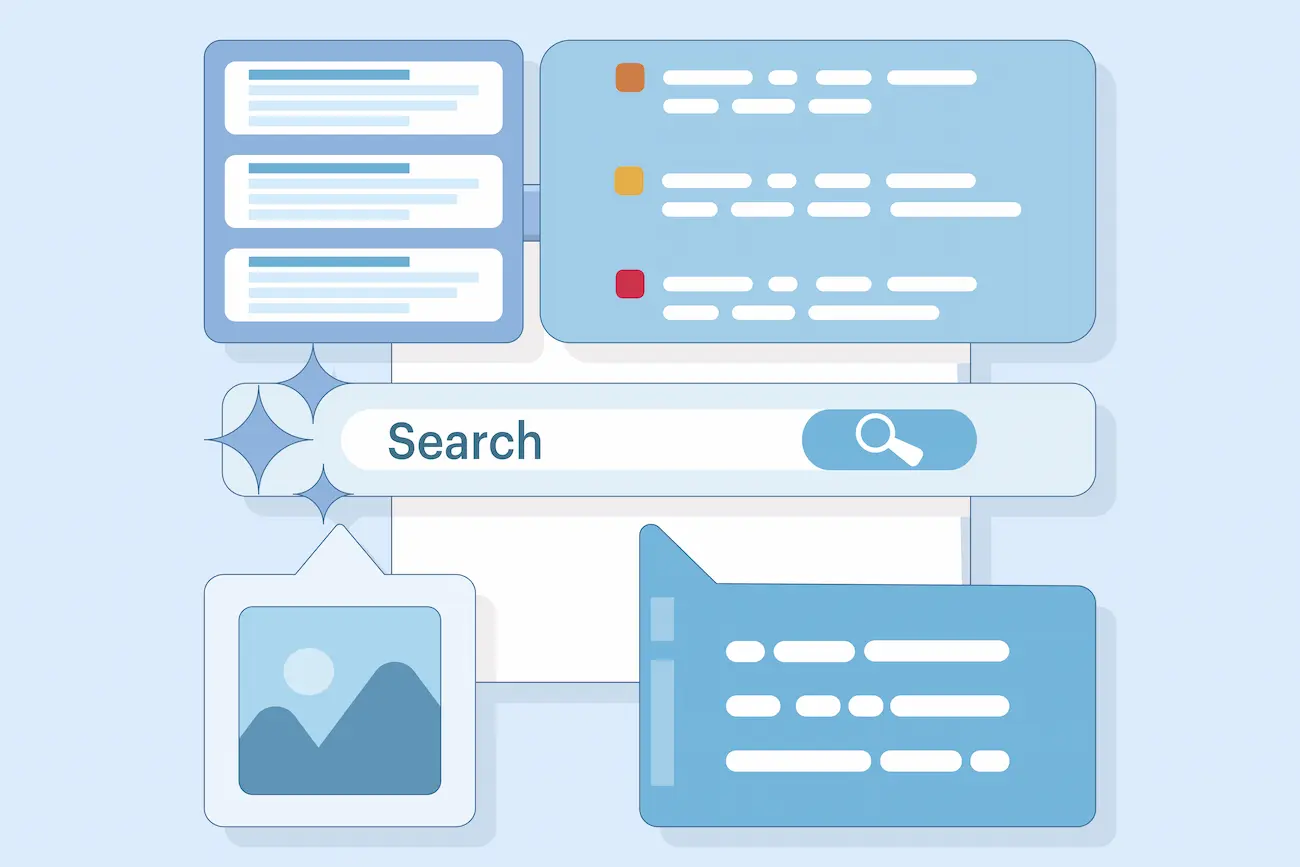Everything You Need to Know About Google Grants for Nonprofits
.webp)
Google Ad Grants have an impact on the way your nonprofit can reach your audience and achieve your mission. This program, offering $10,000 in monthly ad spend on Google, enables organizations to boost their online presence and drive meaningful results. Google grant management has become a crucial skill for nonprofits looking to maximize their digital marketing efforts and increase their impact.
Getting Started with Google Ad Grants
Eligibility Requirements
To begin the journey of maximizing a nonprofit's impact through Google Ad Grants, you must first meet the eligibility requirements:
- Hold valid charity status, such as 501(c)(3) status for U.S.-based organizations with a valid EIN
- Have a functioning website that is secured with an SSL certificate (HTTPS)
- Agree to Google's terms and conditions, including the process of receiving and using donations obtained from the grant
Setting Up Your Google Ads Account
Once eligibility is confirmed, you can proceed with setting up your Google Ads account. To do this, follow these steps:
- Sign in to Google for Nonprofits and click "Get started" under Google Ad Grants
- Enter the website you will use for Ad Grants
- Submit it for a security check
- Complete a brief video that provides information about program requirements and tips for success
After confirming the completion of the video, you can now submit your activation request for review, which typically takes three business days.
Creating Your First Campaign
With the account activated, you can now dive into creating your first campaign. To begin, you should:
- Navigate to the Google Ads account homepage and click the blue plus sign to start a new campaign.
- Choose a campaign objective that aligns with your nonprofit's goals, such as increasing website visits or phone calls.
For beginners, starting with a simple search campaign is recommended. This approach allows you to focus on reaching people actively searching for your services. By carefully selecting keywords and creating targeted ads, you can effectively use your $10,000 monthly ad spend to increase visibility and drive meaningful results for your cause.
Advanced Google Ad Grant Management Techniques
Keyword Research and Selection
Effective google grant management will have an impact on your nonprofit's ability to maximize your online presence. To supercharge keyword research, utilize tools like Google Keyword Planner (it’s free!) or invest in paid options such as Semrush. These tools help you build out campaigns with related keywords and gain insights into competitors' strategies.
When selecting keywords, nonprofits should focus on specific, long-tail keywords that align with their mission. Single-word keywords are generally not permitted under Ad Grants' policy, except for brand keywords and approved medical conditions. You should also avoid overly generic keywords that don't indicate user intent, as these may lead to poor performance.
Ad Copy Optimization
To optimize ad copy, create compelling and concise content that incorporates targeted keywords. A strong call-to-action can have a big impact on prompting searchers to click on the ad. It's crucial to match ads with search intent, which can be categorized into navigational, informational, commercial, and transactional types.
You should also maintain at least two ads per ad group and two ad groups per campaign. This structure allows for more targeted messaging and better alignment with landing pages. Additionally, implementing at least two sitelink ad extensions provides users with more opportunities to click directly to relevant pages on your nonprofit's site.
Landing Page Best Practices
Landing pages have a significant impact on the success of Google Ad Grant campaigns. You should have (or create) targeted landing pages that strongly align with the message in your ads. The primary goal of the ad campaign should be reflected in a key action on the page, such as donating, subscribing to a newsletter, or registering for an event.
To optimize landing pages, you should focus on providing a great user experience on both mobile and desktop devices. Key elements to include are:
- A unique value proposition
- Strong visuals
- Addressing the target audience
- Building credibility
- Promoting the logical next step
By following these best practices, you can enhance your Google grant management and maximize your impact.
Maximizing Your $10,000 Monthly Ad Spend
Budget Allocation Strategies
- To maximize the impact of Google Ad Grants, set campaign budgets to $329 per day.some text
- This approach allows each campaign to have the best chance of utilizing the daily budget effectively.
- You also don’t have to worry about exceeding the daily cap, as Google automatically stops showing ads once the $329 limit has been reached.
- Prioritize campaigns based on objectives and target audiences.some text
- High-priority campaigns should always have a sufficient budget. If there's unused budget, it can be allocated to secondary campaigns. This strategy ensures that the most important initiatives receive adequate funding and optimization efforts.
Bid Management Techniques
- Smart Bidding some text
- These automated techniques allow Google Ads to set bids for keywords and enable bidding above the $2.00 limit in Google Grant accounts.
- Target ROAS or Target CPAsome text
- These strategies optimize conversions within set goals.
- Dynamic Search Ads (DSA)some text
- For underperforming accounts, these can be useful. DSA automatically targets keywords and creates ads based on website content, providing a quick and easy setup process.
Targeting Options
Effective targeting has an impact on campaign success. You should focus on:
- Relevant and specific keywords that align with your mission
- Using modified broad match ("+keyword")some text
- This offers a balance between visibility and control
- Phrase match and exact matchsome text
- These provide more precise targeting if you have a limited budget
- Implementing negative keywordssome text
- This has an impact on preventing ads from appearing in irrelevant searches. This technique can improve key metrics such as CTR, Quality Score, and profitability while reducing CPC and CPA.
How to Stay Compliant and Avoid Account Suspension
Google Ad Grant Policy Overview
Google Ad Grants has strict policies to ensure nonprofits use the program effectively. You must:
- Maintain proper location settings
- Show ads in relevant areas where your services are useful
- Have at least two unique sitelink ad assets
- Achieve a 5% click-through rate (CTR) monthly
- Conversion tracking
Common Compliance Pitfalls
Nonprofits often face a whole host of challenges when trying to adhere to Ad Grants policies. Some common violations include:
- Using inappropriate keywords, such as single-word or overly generic terms
- Insufficient website functionality
- Incorrectly set-up conversion tracking
- Targeting the entire world
- Having fewer than two ad groups per campaign
- Not using at least two ads per ad group
- Neglecting to use ad extensions (e.g., sitelinks, callouts)
- Maintaining a CTR below 5% for two consecutive months
- Not addressing underperforming keywords and ads promptly
- Consistently using less than 50% of your monthly grant
- Not adjusting bids and budgets to maximize grant usage
By being aware of these common pitfalls and taking proactive steps to avoid them, nonprofits can ensure they remain compliant with Google Ad Grants policies and make the most of this valuable resource. Interested in learning more? Check out our Google Ad Grants service.
Make the Most of Your Google Ad Grants
Google Ad Grants offer a powerful springboard for nonprofits to amplify their digital presence. However, the true potential of this program lies not just in the funds provided, but in how effectively they're utilized. By mastering the nuances of Google Ad Grants management, your organization can significantly enhance its online reach and impact.
Implementing strategic approaches and best practices allows you to optimize your ad campaigns, resulting in increased donations, broader awareness, and more engaged volunteers. This efficiency in ad spend translates directly to your mission - enabling you to allocate more resources to your cause and less to marketing overhead.
Remember, the key to success with Google Ad Grants isn't just having access to the funds, but leveraging them wisely to create meaningful, measurable results for your nonprofit. With the right knowledge and tactics, you can transform this generous grant into a catalyst for your organization's growth and societal impact.
Want more information on our Google Ad Grant services? Reach out to us now!


.png)