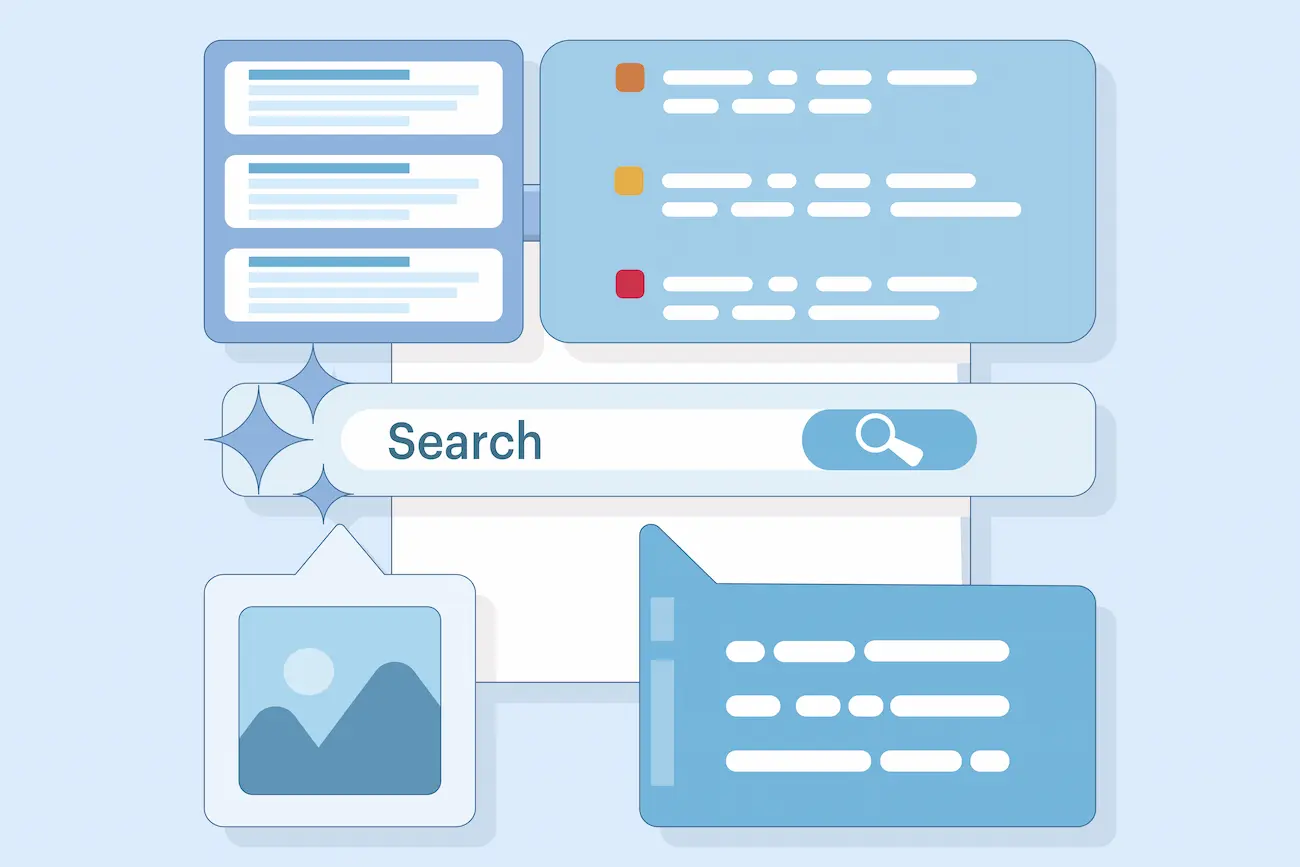Facebook Overlay Text Tool

Have you received the message “Your ad images contain too much text which is preventing delivery of your ads to your audience. Click any of the links below to manage your ads, and make changes to reduce the amount of text in your ad images to fix this issue.”? If so, be sure to follow the points below so you get your ad approved.
.webp)
Test Your Facebook Ad Text-to-Image Ratio
It’s best to first test your image using Facebook’s Text Tool so that your text does not exceed the 20% text to image ratio. This will save you time and avoid the unwanted error that your ads contain too much text. Design your ads, upload them in the tool and quickly learn which ones will not be approved or will run with limited reach. It’s our recommendation that you design your ads to be 100% OK so they run normally with no restrictions.
.webp)
Facebook Guide For Using Text in Ad Images: https://www.facebook.com/business/help/980593475366490
The Image Text Check will review how much text is in your ad image. If tool finds your text-to-image ratio too high, your ads will run on a limited basis to potentially not run at all.
Image Text Ratings
The Image Text Check will review how much text is in your ad image. If tool finds your text-to-image ratio too high, your ads will run on a limited basis to potentially not run at all.
Test Results and Meanings:
- Image Text: OK = Your ad will run normally.
- Image Text: Low = Your ad’s reach may be slightly lower.
- Image Text: Medium = Your ad’s reach may be much lower.
- Image Text: High = Your ad may not run.
Examples:
.webp)
.webp)
.webp)
Facebook Frequently Asked Questions
What does it mean that I have too much image text?
Text in your ad image includes text laid over a photo or illustration, text-based logos, or watermarks used in an ad’s image. It also includes text in thumbnail images used for videos as well as images used as cover photos or profile photos of promoted Pages.
How much text should my ad image have?
Facebook prefers ad images with little or no text, because images with a lot of text may create a lower-quality experience for people on Facebook.
What should I do to reduce the amount of text?
Consider putting most of your text in the text area of your ad instead of on the ad image. If you must use text, use a smaller font size and fewer words to lower the proportion of text to image. Try reducing image text and checking it with this tool again.


.png)