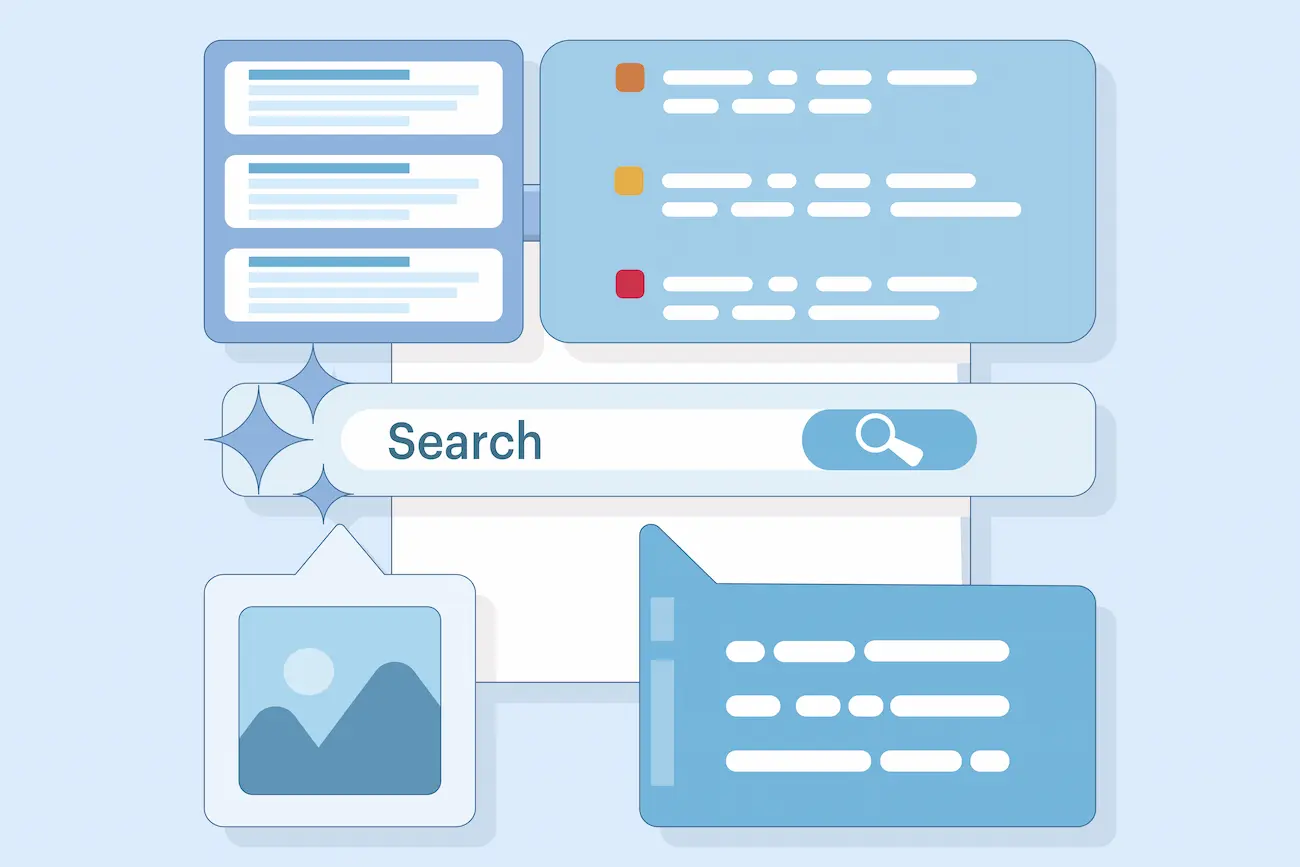Creating Lookalike Campaigns on FB

Creating social media ad targeting has never been simple or quick. Having to research, navigate and enact multiple targeting options manually has always been a somewhat frustrating affair. Doing it once is time-consuming enough, so is there a way to duplicate your efforts without having to go through all those hassles? Can you target similar audiences without going through that painstaking process all over again? Facebook Lookalike Audiences is a social media advertising solution that simplifies how you identify and target new customers. It does away with those manual operations while helping you increase your Facebook ad campaign’s engagement. So, what makes Facebook Lookalike Audiences so user-friendly? More importantly, what do you need to ensure your next Facebook campaign takes advantage of this simple-to-use feature?
Leveraging Your Custom Audience
To benefit from Facebook Lookalike Audiences, you must first have a custom audience. You can create a custom audience from information sources such as website visitors, app users, your own customer lists, existing customer information, and offline or outside sources like tradeshows, exhibits, conferences, and face-to-face interactions.Over time, that custom audience will generate some returns on your ad campaigns. However, they will also provide invaluable insights into what your customers like and dislike and how they interact with your brand on Facebook and Instagram. All that data and insight is retained by Facebook and will be used once you launch your lookalike audience.
Understanding Facebook Lookalike Audiences

Think of Facebook Lookalike Audiences as the ideal tool for reaching an entirely new segment of customers. These customer segments share similarities, behaviors, and characteristics with your existing custom audience. These new potential customers may have clicked on an existing Facebook ad, visited your website, engaged in an event, or interacted with your content and videos on Facebook and Instagram with “likes,” comments, and shares. When creating a lookalike audience, Facebook takes those behaviors, interests, and demographics to generate the source audience. Facebook then uses all that data to locate new customer segments on your behalf. No more time wasted manually configuring ad-targeting options and no more time waiting for results on multiple campaigns before making adjustments.Facebook Lookalike Audiences ad-targeting option is easy-to-use and just as easy to enact. Here is a simple five-step process for launching your Facebook Lookalike Audience campaign, followed by three guiding principles.
- Sign in to your Facebook Ads Manager account and find the “Audiences” icon. Next, click on the icon that says “Create Audience.” You’ll then have the option of choosing “Lookalike Audience.”
- Once you’ve chosen the Lookalike Audience option, you’ll now be able to select your sour source audience. Facebook recommends that your source audience be between 1,000 and 1,500 potential customers. However, you can create a source audience with as few as 100 potential customers. However, that’s the absolute minimum.
- After you’ve defined your source audience, you’ll need to determine the countries your Facebook Lookalike Audience will target. You can add location targeting with a geo-filter so that your ads target only specific areas or regions.
- You’ll now be presented with the option of choosing the size of your audience. Facebook uses a scale between one to ten. Numbers between one to five mean your audience is smaller, but you’re targeting potential customers with higher similarities to your custom audience. Numbers between six to ten mean your targeting isn’t as precise in terms of behaviors to your custom audience, but your ads are reaching a much higher audience.
- Facebook can take up to 24 hours to generate your Lookalike Audience. Once it’s ready, you can create your targeted ad. Just access “Tools” on the Facebook Adverts Manager. Click on “Audiences” and then “Creating Advertisement.”
Data Quality is Key – Not Data Quantity
Don’t make the all-too-common mistake of assuming that more data is always better. It isn’t. This is especially the case if you’re using outside data. If you’re uploading your own customer data from your own interactions and business transactions, ensure that the data is accurate, timely, and relevant.Ultimately, it’s not about the quantity of data you use but about the quality of that data. Don’t think that the more data you provide, the faster your results. Having a smaller audience of about 250 to 1,000 customers with more accurate and reliable data will consistently outperform larger audiences where data quality is suspect. You’ll only slow yourself down if you rely upon an audience of 10,000 or more people that rarely, if ever, interact with your business.
Use a Methodical Approach
Some companies and digital marketing teams tend to go big too fast. It’s best to avoid this approach altogether. Focusing on a smaller audience with more specific, relevant, and timely data is the all-important first step to improving your ad reach and the accuracy of future lookalike campaigns.Let’s assume you’ve created a custom audience with Facebook’s “All Website Visitors.” This is a vast customer audience criterion. While you’ll generate a lot of data, it likely won’t be specific enough. At the very least, you’ll have more data than you can adequately segment and act upon. Now let’s assume you’ve instead created a custom audience by choosing Facebook’s “People Who Visited Specific Web Pages.” You’ll have less data, but it will undoubtedly be more accurate simply because of the uniqueness of your landing pages. After all, your landing pages focus on a specific topic, product, or service offering.Generating a lookalike campaign based on these criteria is far more manageable. While it may mean choosing a lookalike audience at 1% (Facebook’s scale), you’ll be able to rely on the accuracy of the data. Afterward, you can then increase that audience size one percent at a time.
Test Properly

You have the option of creating multiple lookalike audiences. However, it’s best to create new lookalike audiences only after you’ve optimized the results on your first. Once you’ve done that, you can then proceed to launch others. When you do, it’s best to run the same ads across all campaigns.This allows you to make an apples-to-apples comparison of results to match the ad to the lookalike audience that performs best. It will also help you manage your budget. Once you start to receive results, you’ll be able to allocate your budget to the lookalike audience or audiences that perform best while reducing your spending on those underperforming audiences.Now, this doesn’t mean you stop with the underperforming audiences. It just means you continue to optimize your best results before using a different strategy to ramp up the ones that aren’t performing. Trying to tackle everything at once will just lead to frustration, so be sure to not only test properly but do it systematically.
Customer-Centric Solutions with PBJ Marketing
Navigating the constantly-changing world of social media marketing can often seem overwhelming. If you’re one of those companies that needs support, then don’t despair. PBJ marketing provides tailor-made solutions to companies to help them reach their intended audience, increase conversions and grow market share. If you would like to see how we can help with your next Facebook Lookalike Audience campaign, then contact us now.


.png)