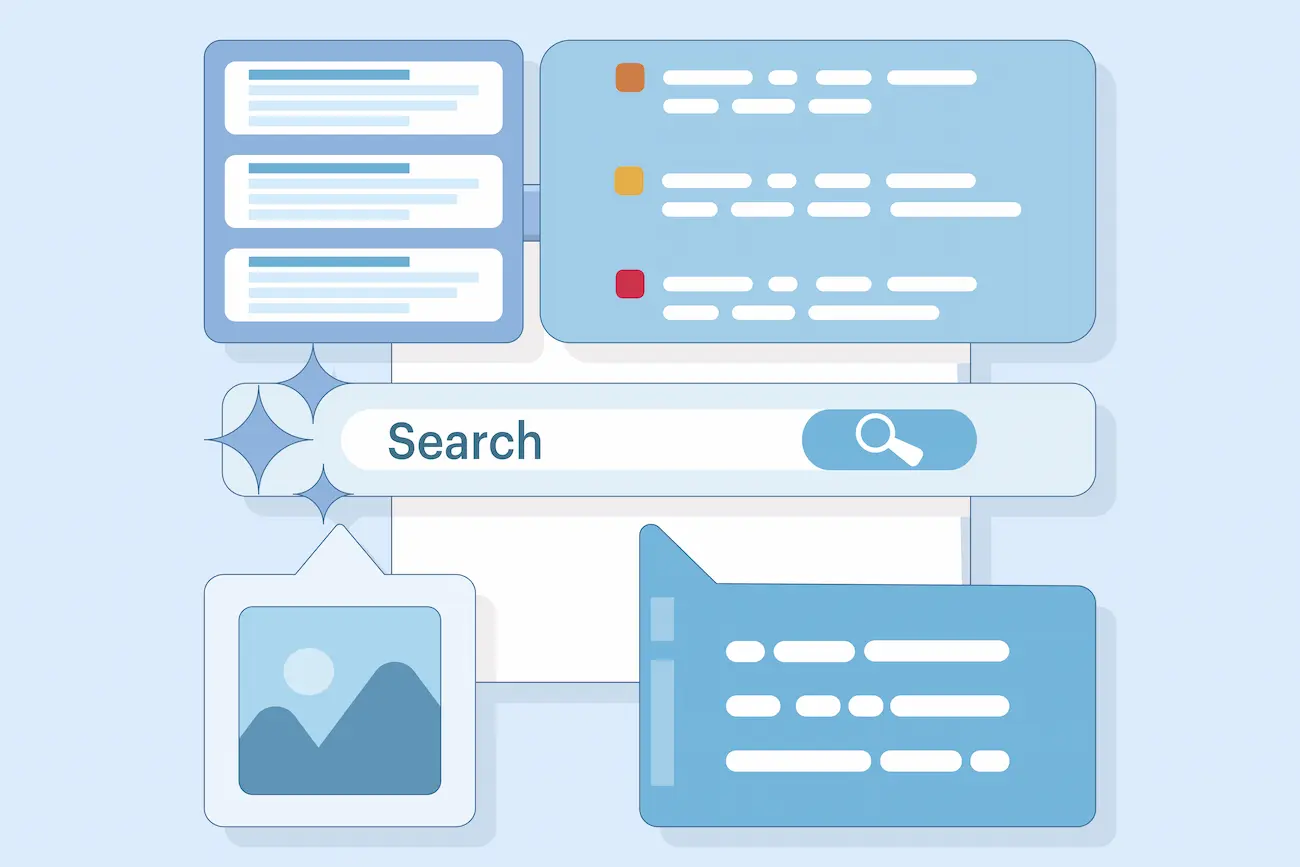Checklist: How to Create Accessible Social Media Posts
%20(3).webp)
With most popular social media platforms like Instagram, TikTok, and X (formerly Twitter) releasing more accessibility features, making social media accessibility is no longer just a niche concern but a must-do practice for marketers worldwide.
In this checklist, you will find simple and effective tips to ensure your social media posts are accessible and inclusive.
What is Social Media Accessibility?
Social media accessibility is about creating and sharing user-friendly, inclusive content, providing a smooth experience for everyone.
With over 5.04 billion social media users globally, these platforms are important for communication, networking, and sharing information.
When social media content is inaccessible, it frustrates the users, leaving them out. For example, videos with loud background noise and no captions can make it difficult for people with disabilities to understand your social media content.
The World Health Organization reports that 1.3 billion people worldwide have some form of disability. Failing to make your social media accessible not only creates barriers for these people but also means missing out on a large audience for your business.
The good news is that numerous tips and resources are available to help you make your social media platforms accessible and inclusive. You may also need to perform an audit for accessibility to ensure your website to make sure your platform provides equal experiences.
Checklist: How to Create Accessible Social Media Posts
Images
1. Provide Alt Texts
Alt text or alternative text is a textual description of an image. It allows people with disabilities, especially those having visual impairments to understand what the image is about with the help of screen readers. If you don’t add alt text, it will be automatically generated which is not always correct.
2. Make Sure Images Do Not Contain Text
Avoid adding text to your images. Text embedded in images can't be read by screen readers, which makes it difficult for blind people to understand. People with low vision or color blindness may also struggle to read these texts.
Hashtags
1. Use CamelCase Hashtags
CamelCase hashtags involve capitalizing each word, which helps screen readers read them separately and makes your hashtags easier to read. So, use #SocialMediaAccessibility instead of #socialmediaaccessibility.
2. Add Hashtag Blocks Is a Separate Comment
If you are going to use hashtag blocks, consider adding them in a separate comment. This makes them clear to the readers.
3. Use Hashtags and “@mentions” at the End of Posts
For a direct and clear main message, place hashtags and @mentions at the end of your social media posts.
Video and Audio Content
1. Include Captions
Captions are important for people with disabilities, especially for those who are deaf or have hearing impairments to understand your content. Additionally, captions can benefit users in noisy environments since they provide them with the option to read the content instead of relying on audio.
2. Provide Text Alternative in the Post Caption
Make sure to add a text alternative in your post caption to ensure that people who are unable to watch the video or read the captions access your content with the help of screen readers.
3. Prevent Videos from Playing Automatically
Always give your users the choice to decide when to play the video. Autoplay can make your videos inaccessible for many people, such as those with cognitive disabilities who may be confused by sudden audio, and individuals with sensory sensitivities.
Visuals
1. Provide Color Contrast
Make sure there is appropriate color contrast between your social media post text and background. According to Web Content Accessibility Guidelines (WCAG), the minimum color contrast ratio should be 4.5:1
2. Use Legible Fonts
Choose fonts that are clear and easily readable. These include san serif fonts like Arial, Calibri, Helvetica, Roboto, Times New Roman, etc.
3. Write Text with a Minimum Font Size of 12
Write text with at least a 12 font size to ensure it is legible for people with visual impairments and other disabilities.
4. Avoid Italics and Underlining
Avoid using italics and underlining to highlight text as this may hinder readability. Instead, use bold to emphasize specific parts of your content and make them stand out.
5. Avoid All Capital Letters
It can be challenging to read text written in all capital letters and screen readers may mistake it for acronyms, causing confusion. To ensure clarity, use regular sentence cases instead.
Hyperlinks
1. Use Descriptive Links
Ensure using only descriptive links. With these links, users know where the link directs and what they will receive by clicking on it.
2. Open Links in the Same Window
You need to make sure that your links open in the same window to make them more accessible and inclusive. People with cognitive disabilities stay more oriented when links open in the same window rather than in a new one. Additionally, it helps users navigate the web easier.
Text
1. Write Posts in Plain Language
Use clear and plain language to make the users understand your content from the first time.
2. Spell Out Acronyms
If you use acronyms in your text, make sure to spell them out. If you don’t spell out acronyms, screen readers will read simply the letters and will confuse the readers with disabilities.
3. Write the Most Important Information First
it is important to prioritize key information at the beginning to ensure clarity and understanding. Screen readers present content sequentially, allowing people with visual impairments to access it effectively.
4. Don’t Rely on Colors to Convey Meaning
Avoid relying on colors to convey the meaning of your social media post. Add icons, shapes, and other visual elements to make your content more accessible and inclusive.
Make Accessibility a Strategy
More and more businesses and marketers are making accessibility a part of their business strategies.
If you follow the accessibility checklist above, you can turn this challenging task into a key strategy for your business. Making your social media accounts accessible will take your business to the next level. So, get ready to provide inclusive experiences on your social media accounts.