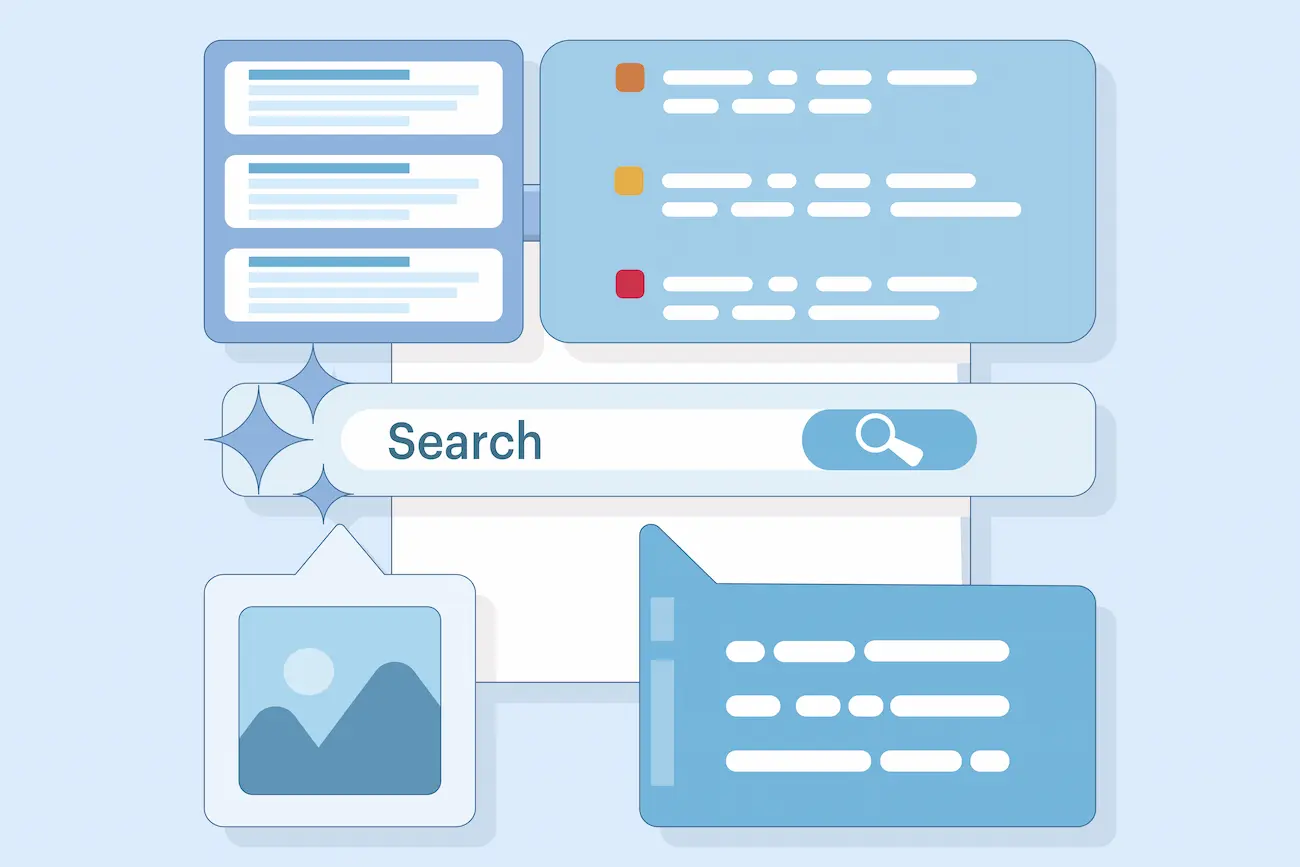Best ADA Compliance Website Checkers: 2024 Robust Guide
%20(1).webp)
Businesses need to ensure their websites are accessible to all users. At this point it's not a nice to-have—it's a necessity. As we move through 2024 and into 2025, the importance of the Americans with Disabilities Act (ADA) compliance continues to grow. To help you navigate this landscape, we've compiled a list of the best ADA compliance website checkers available this year.
Understanding ADA Compliance for Websites
Your website is often the first point of contact between you and your audience. But have you considered whether all visitors can fully access and interact with your site? Enter ADA-compliant websites—a crucial step towards digital inclusivity.
The Importance of ADA Compliance
ADA-compliant websites are designed with a clear mission: to tear down barriers and ensure equal access for all users, regardless of their abilities. These sites are built to be fully functional and informative for everyone, including people with disabilities.
Think of it as creating a digital space where:
- Visually impaired users can easily navigate with screen readers.
- Those with hearing impairments can access audio content through captions.
- People with motor disabilities can interact using keyboard commands.
By prioritizing ADA compliance, you're not just following a set of guidelines—you're opening your digital doors wide and saying, "Welcome, everyone!" It's about creating an online environment where all visitors can engage, learn, and interact without frustration or exclusion.
Key Features of ADA Compliant Websites
To ensure your website meets ADA compliance, it is crucial to adhere to WCAG 2.1 guidelines, which also correspond with Section 508 Standards. Key requirements for an accessible website include:
- Text Alternatives: Provide alt text for images and other non-text content.
- Keyboard Navigation: Ensure all content and functionality are accessible via keyboard.
- Semantic Markup: Use proper headings, lists, and other semantic elements to structure content.
- High Contrast: Maintain sufficient contrast between text and background colors.
- Captions and Transcripts: Include captions for videos and transcripts for audio content.
- Accessible Forms: Design forms and interactive elements to be user-friendly and accessible to all users.
Top ADA Compliance Website Checkers
Web Accessibility Evaluation Tool (WAVE)
WAVE remains a go-to tool for many developers and site owners. It's free, easy to use, and provides detailed reports.
Key Features:
- Visual feedback directly on your page.
- Detailed error explanations.
- Contrast checker.
- Browser extension available.
axe DevTools
Developed by Deque Systems, axe DevTools is a powerful accessibility testing engine.
Key Features:
- Integrates with popular web browsers.
- Provides actionable recommendations.
- Supports both automated and guided manual testing.
Siteimprove Accessibility Checker
Siteimprove offers a comprehensive suite of tools, including their accessibility checker.
Key Features:
- Prioritized issues list.
- Educational resources for each issue.
- Progress tracking over time.
AccessiBe
While primarily known for its AI-powered accessibility widget, AccessiBe also offers a compliance checker.
Key Features:
- AI-powered scanning.
- Provides a clear compliance score.
- Offers remediation suggestions.
Pros and Cons of Free vs. Paid ADA Compliance Checkers
When it comes to ensuring your website is ADA compliant, you have a choice between free and paid compliance checkers. It’s essential to weigh the pros and cons of each to determine which option best suits your needs. Here’s a breakdown of the advantages and disadvantages of both:
Free ADA Compliance Checkers
Pros:
- Cost-Effective: Free tools are accessible options for small businesses, nonprofits, or individual developers with limited budgets.
- Basic Compliance Checks: They often provide essential checks for common accessibility issues like missing alt text, color contrast, and keyboard navigation, which may suffice for simple websites.
- Ease of Use: Designed to be user-friendly, allowing even those with limited technical expertise to perform accessibility scans and understand the results.
- Quick Assessments: Offer fast, automated checks for immediate insights into potential accessibility issues.
Cons:
- Limited Features: They may not provide comprehensive assessments or cover all WCAG guidelines, potentially leading to compliance gaps.
- Less In-Depth Analysis: Free tools may miss more subtle or complex accessibility issues.
- No Support or Customization: Usually lack customer support and customization options, leaving users to interpret results and implement fixes on their own.
- No Integration with Development Tools: Often do not integrate with project management or development tools, complicating the management of accessibility issues.
Paid ADA Compliance Checkers
Pros:
- Comprehensive Scans: Cover a broader range of WCAG guidelines, ensuring a higher level of compliance.
- Advanced Features: Include detailed reporting, issue tracking, and integration with development platforms like GitHub, Jira, or Azure DevOps.
- Customization and Flexibility: Allow for greater customization, enabling users to tailor scans to specific needs.
- Professional Support: Offer customer support to assist with interpreting results and fixing issues.
- Ongoing Monitoring: Provide continuous monitoring features to regularly scan for new accessibility issues.
Cons:
- Cost: Can be expensive, potentially prohibitive for small businesses or organizations with limited budgets.
- Complexity: May require a steeper learning curve and possibly additional training or expertise.
- Overkill for Small Websites: Advanced features might be unnecessary for smaller or simpler websites.
- Subscription-Based Model: Many operate on a subscription basis, requiring ongoing payments.
Remember, whether you choose free or paid tools, ADA compliance checking should always include a combination of automated testing and manual review. No tool can catch every accessibility issue, and human judgment remains crucial in creating truly inclusive websites.
How to Choose the Right ADA Compliance Checker
With a plethora of ADA compliance checkers available, it can be hard to choose the right one for your needs. Let's dive into the key factors you should consider when selecting an ADA compliance checker.
- Budget: If cost is a major concern, starting with free tools can be a good option.
- Website complexity: Larger, more complex websites may benefit from the advanced features of paid tools.
- In-house expertise: If you have accessibility experts on your team, you might be able to work effectively with free tools.
- Compliance requirements: Some industries have stricter accessibility requirements that may necessitate more robust, paid solutions.
- Development stage: For ongoing development and maintenance, the integration capabilities of paid tools could be valuable.
Using ADA Compliance Checkers Effectively
Now that you’re familiar with ADA compliance and the best checkers available, let’s dive into how to use an ADA compliance checker effectively. By following a few straightforward steps, you can utilize these tools to improve the accessibility of your online platform.
Process and Workflow
Using an ADA compliance checker is typically a simple process. Begin by choosing your preferred compliance checker and entering the required website details, such as your website’s URL or uploading relevant files. Once the analysis is complete, the checker will produce a detailed report.
After receiving the report, carefully review each identified issue. Common problems may include images lacking alternative text, videos without captions, and non-descriptive links. Addressing these issues promptly can greatly enhance the overall accessibility of your website.
Interpreting Results
When reviewing your compliance checker results, focus on areas needing improvement. The report might highlight issues like missing alt text, improper heading structure, or insufficient color contrast.
Start by addressing the high-impact issues and follow the recommendations provided by the checker. Regularly retest your website to maintain ongoing ADA compliance.
Remember, ADA compliance is an ongoing effort. Stay updated on the latest accessibility guidelines and best practices. By integrating accessibility into your web development process from the beginning, you can create a more inclusive online experience for all users.
Implementing Fixes
Implementing ADA compliance checker results can be manageable, even for those with little website experience. Start by familiarizing yourself with basic web accessibility concepts like alt text for images, keyboard navigation, and color contrast.
Use user-friendly ADA compliance checkers such as WAVE or Accessibility Insights for Web, which provide clear explanations and visual feedback. Begin by addressing the most critical issues, following simple tutorials or using accessibility plugins available for platforms like WordPress.
As you make changes, retest your site to ensure issues are resolved, and continue to monitor accessibility regularly. If certain problems are too complex, consider seeking help from a web developer or accessibility expert.
Educate yourself continuously on accessibility best practices and apply these principles as you create new content, ensuring your website remains inclusive and accessible to all users.
Limitations of Automated Checkers
The biggest limitation of accessibility evaluation tools is that they can’t automatically assess all aspects of accessibility. Human judgment is essential for a comprehensive evaluation. Just because a website or application passes automated accessibility tests doesn’t guarantee it is fully accessible.
The Role of Manual Testing
When it comes to ensuring your website is truly accessible, relying solely on automated checkers is like trying to paint a masterpiece with only a pencil—you'll miss out on the full spectrum of possibilities. Instead, think of accessibility checkers as one brush in your accessibility toolkit.
To create a digital masterpiece that's welcoming to all, you need to blend these automated tools with the artistry of manual testing and the invaluable perspective of users with disabilities.
Combining Automated and Manual Approaches
Imagine your accessibility strategy as a three-layered cake:
- The foundation: Automated accessibility checkers, swiftly identifying common issues.
- The filling: Expert-led manual testing, adding depth and nuance to your accessibility efforts.
- The icing on top: Involving users with disabilities in real-world testing scenarios.
This comprehensive approach doesn't just tick boxes—it creates a genuinely inclusive online experience. By integrating automated checks with hands-on expert audits and user feedback, you're not just meeting standards; you're setting them.
This synergy between technology and human insight forms the backbone of a robust accessibility testing process, ensuring that no barrier to access goes unnoticed or unaddressed.
Remember, true accessibility is about more than following guidelines—it's about understanding and empathizing with diverse user needs. By embracing this holistic strategy, you're not just making your website accessible; you're making it exceptional for everyone.
Staying Up-to-Date with ADA Compliance
Staying up-to-date with ADA compliance is essential for legal protection and risk mitigation. As accessibility standards evolve, ensuring your website meets the latest requirements helps you avoid potential lawsuits and fines. By regularly updating your site in line with the most current guidelines, you can maintain compliance and reduce the risk of legal challenges.
Regular Testing Schedule
As a general best practice, most websites should undergo basic accessibility audits every 4-6 months. These regular check-ups help demonstrate ongoing conformance with the Web Content Accessibility Guidelines (WCAG) and highlight areas for improvement.
However, websites with frequently changing content may benefit from more frequent audits. E-commerce sites constantly adding new products, content publishers regularly adopting new templates or widgets, and dynamic web applications should consider monthly accessibility checks to ensure consistent inclusivity.
In addition to regular audits, it's crucial to conduct accessibility tests against WCAG Level AA standards after implementing any major changes to your website. This includes switching to a new template, installing a new widget, or refreshing your site design.
By proactively checking new features for accessibility, you can avoid costly remediations down the line. Remember, maintaining website accessibility is an ongoing process, and working with an experienced accessibility partner can streamline these efforts, making them less time-consuming for your development team.
Keeping Informed About WCAG Updates
The primary source for WCAG information is the World Wide Web Consortium (W3C) Web Accessibility Initiative (WAI). Regularly check their website for announcements and subscribe to their RSS feed or mailing list for timely updates.
Additionally, follow reputable accessibility experts and organizations on social media platforms like Twitter and LinkedIn. Many professionals in the field share insights and interpretations of new guidelines as they emerge.
Consider joining online communities and forums dedicated to web accessibility, where discussions about WCAG changes often take place.